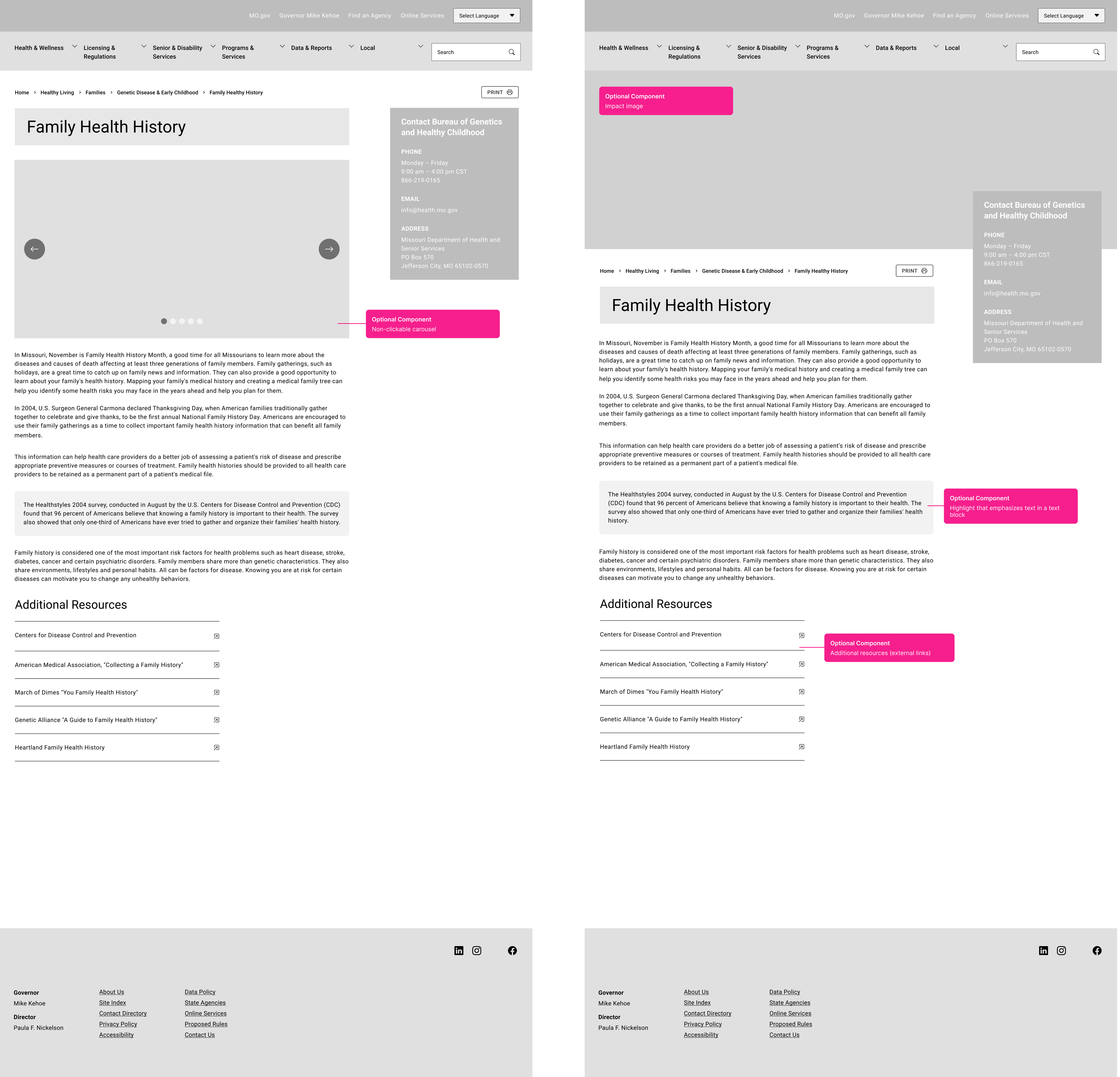The Team
UX Designer
Me
Director of User Experience
Deputy Communication Director
Software Developer
Project Manager
The Client
The Missouri Department of Health and Senior Services
The Tools
Figma
Lucid
Jira
Drupal
BACKGROUND
building a healthy website
The Missouri Department of Health and Senior Services (DHSS) is responsible for the health and well being of Missouri’s citizens. They achieve this by being a hub for resources and services for Missouri’s citizens, hospitals, schools, and small businesses. This includes educational health materials, licensing for hospitals, senior and disability services, and birth certificate requests.
Over time, the site has expanded to house a vast amount of information, making navigation challenging for users. DHSS undertook a comprehensive website redesign to improve user experience, accessibility, and the delivery of critical health information. The redesign included migration of content into a new content management system, Drupal.
research
identifying pain points
We conducted a stakeholder survey with 212 participants across 54 divisions who are most familiar with the DHSS website. This group included users who visit the site regularly to complete tasks for their job, content managers, and state employees who assist citizens. We asked respondents what the main reasons they came to the site were, what areas could be improved, and what their biggest pain points were.
difficulty finding information
Site visitors view the DHSS site as a resource of very important information, but they have trouble finding what they are looking for. Poor navigation, crowded pages, and a broken search function make it difficult to find information.
overwhelming content
Many users expressed frustration with having to click through multiple layers of pages to reach their desired content. They noted that pages are too content-heavy, with lengthy text and outdated information making it difficult to find relevant resources.
content management workflows
Content managers rely on a ticketing system through the IT department to update content on pages they are responsible for. The current process to update content often has long wait times and errors in updates.
ideation
Problem

Goal
Difficulty Finding Information
Users cannot find the information they need from the DHSS site
Intuitive Navigation
New information architecture and redesigned navigation
Overwhelming Pages
Users are overwhelmed by heavy content and inconsistent page layouts
Clean Layouts
Provide page templates for content managers to create cohesiveness across the site
Outdated Content
Outdated content and broken links cause confusion for users who need accurate information
Accurate Information
Allow content managers control over their pages so they can easily update information
exploration
Intuitive Navigation
home page hero
The home page was link heavy and did not guide users to the information they need. The new home page hero provides users with three easy ways to find what they came to the website for.

exploration
Intuitive Navigation
navigation menu
Users were confused by the site’s information architecture and could not find what they needed. We reevaluated the main sections of the website and added subsections within them. The subsections keep the site organized and guide users to the information they need.

exploration
Clean Layouts
Accurate Information
Content Templates
The DHSS pages were made up of inconsistent layouts and one off components. Without patterns, site visitors had a hard time adjusting to new page layouts. With the new Drupal implementation, pages managed by content managers will follow a template with the option to add pre-built components. This will give the site a cohesive feel, as well as make it easier for content managers to make updates.